Configuration
Refinitiv / LSEG World-Check One
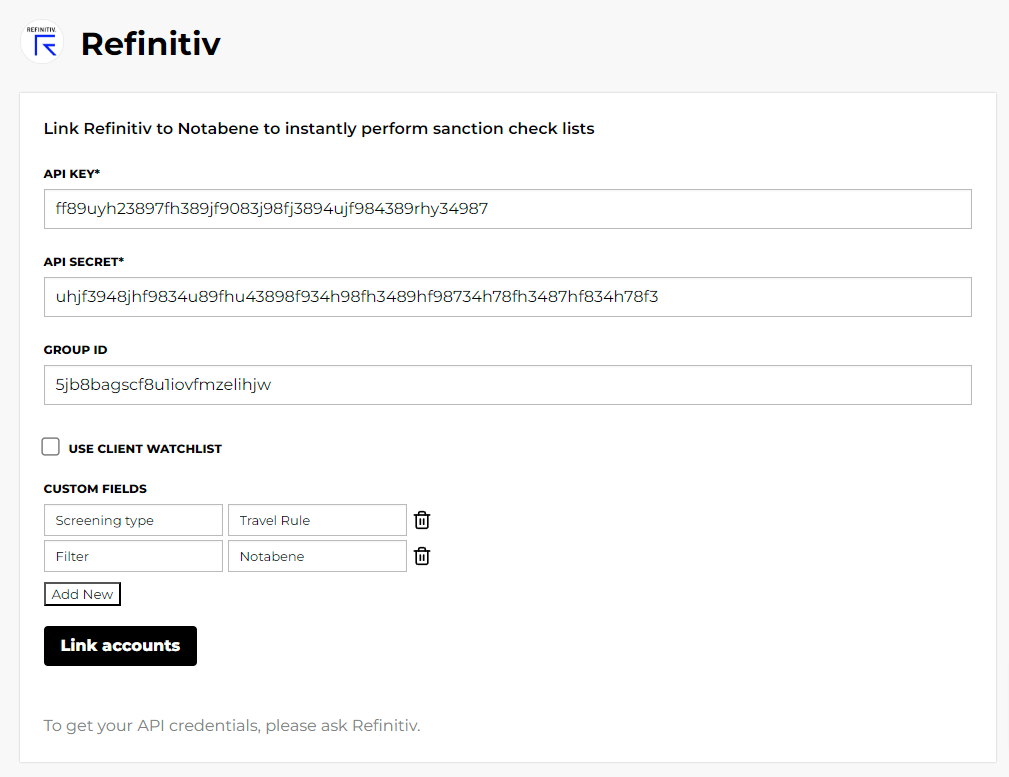
Group ID
Go to "admin," then "groups" and open your browser console. Click on the group where you want the travel rule screenings to go and find what looks like a string with random numbers and letters in the name column.
Click on it and confirm it has the right groupName. If so, copy and paste the ID into Notabene.
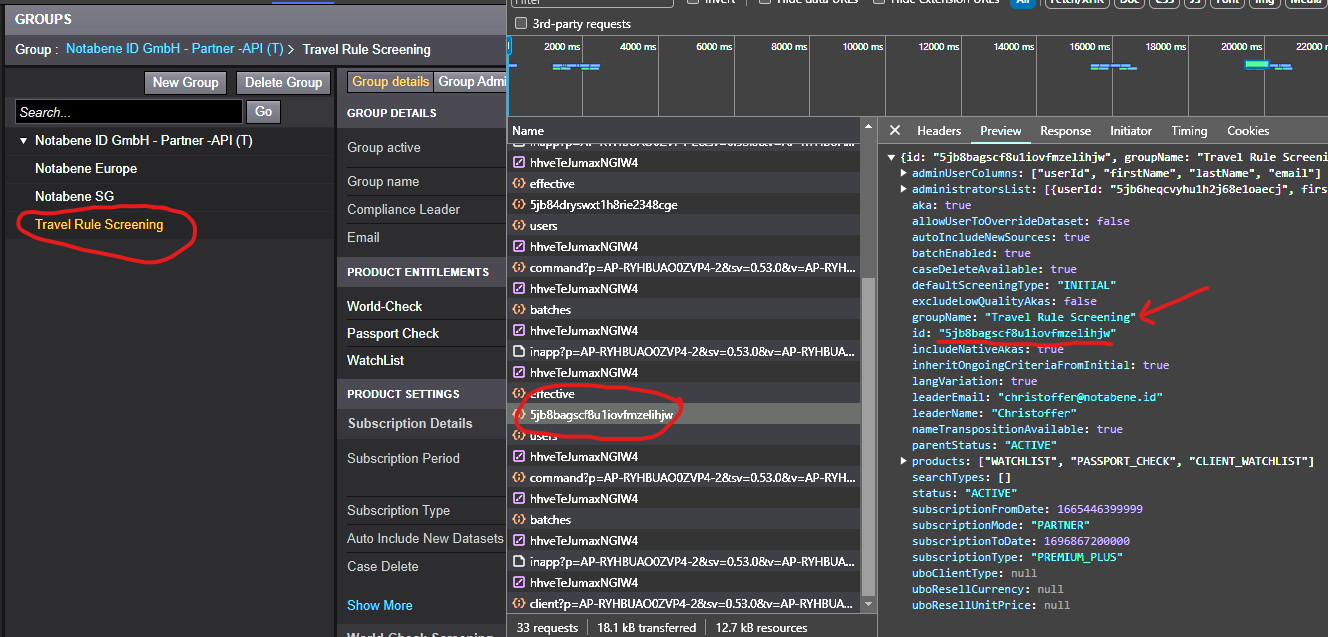
Client watchlist
If your group is using client watchlist, you need to enable the checkbox
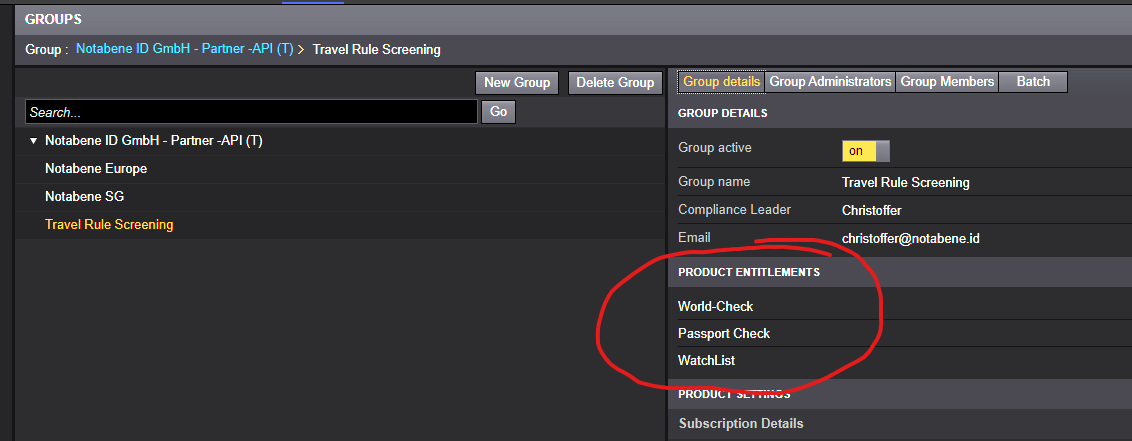
Custom fields
If your group has mandatory custom fields, you will have to add these as well:
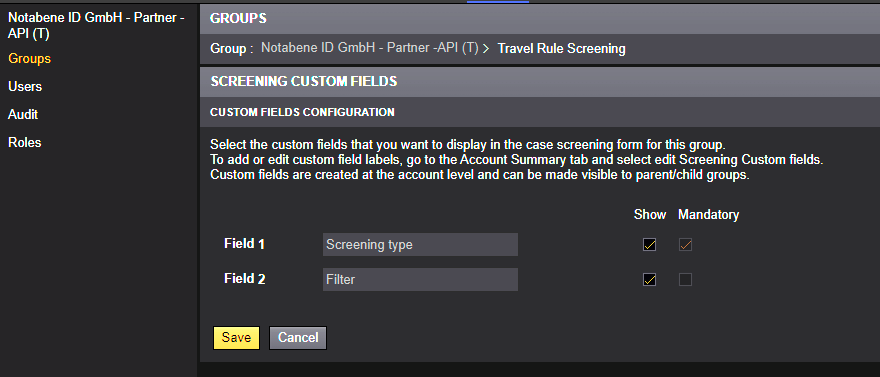
ComplyAdvantage
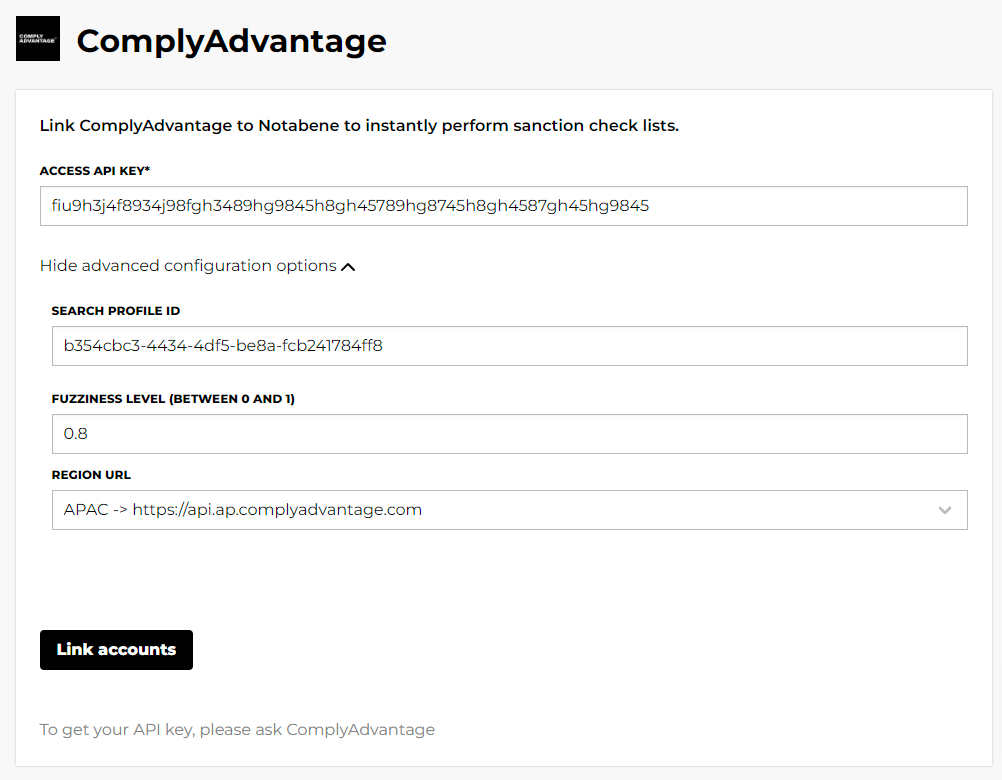
Search profile ID
If you have a specific screening configuration that you want to use when screening through Notabene, copy-paste the profile ID:
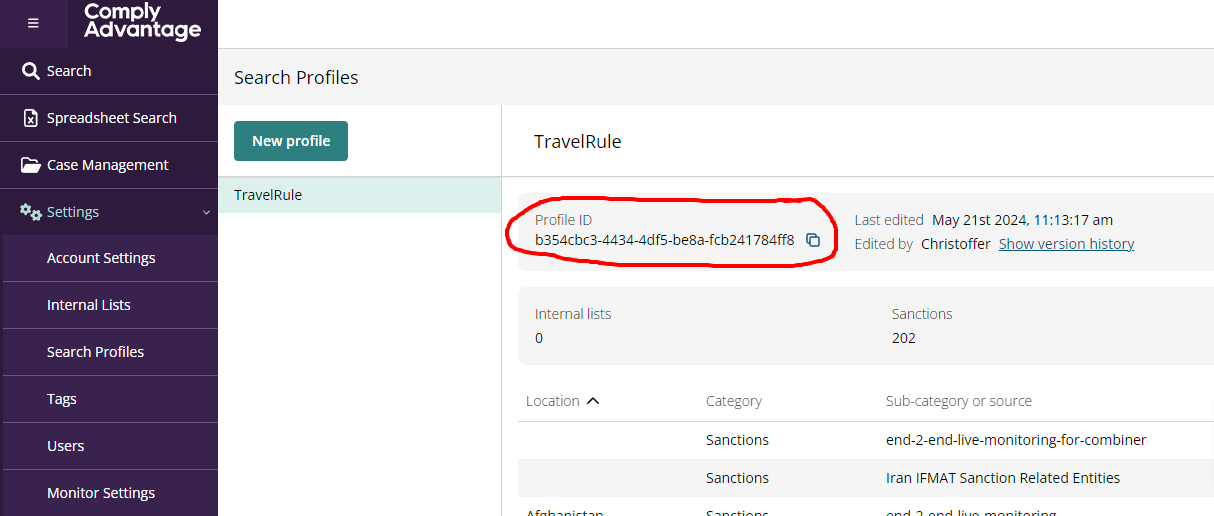
Fuzziness level
If you wish to override the default value when screening the name in a travel rule message.
The higher the value (close to or at 1), the more accurate a potential match must be before it is flagged.
LexisNexis WorldCompliance
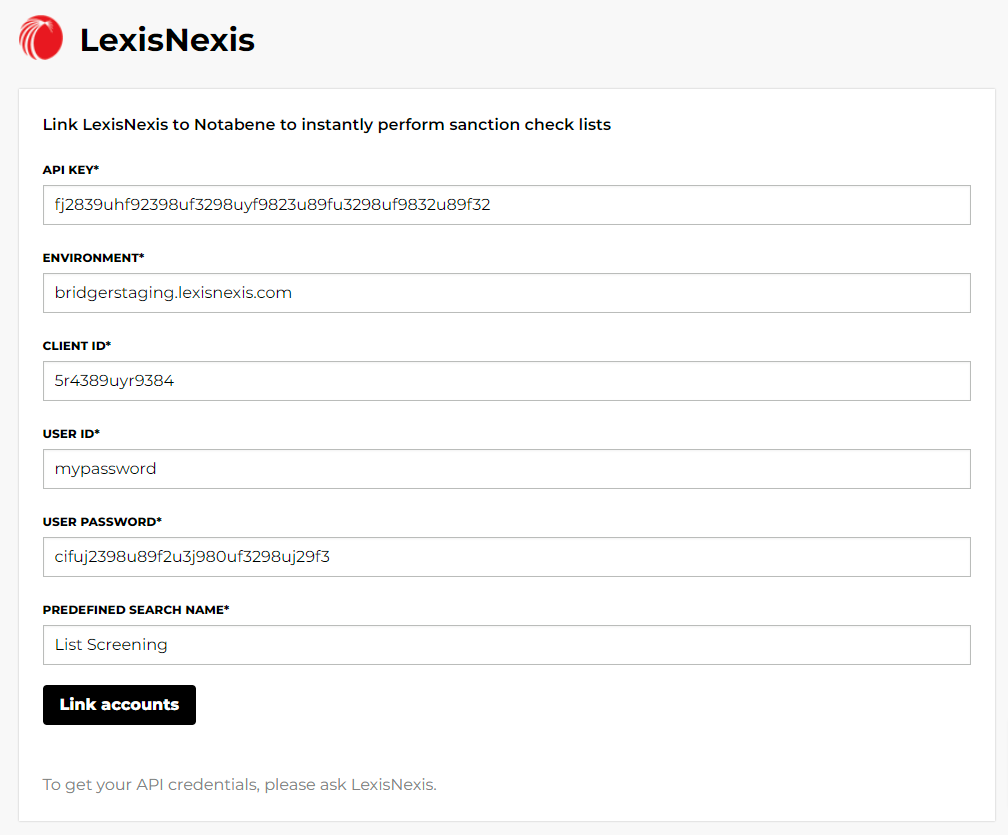
Environment
Which environment are you connecting to, test (staging) or production:
- bridgerstaging.lexisnexis.com
- bridger.lexisnexis.com
Predefined search name
If you want to use a specific search configuration when screening through Notabene for travel rules, provide the name here. For example: "List Screening".
Updated 3 months ago
