Get your vaspDID
What is a DID?
A DID is a W3C standard and is defined as a new type of identifier that enables verifiable, decentralised digital identity. A DID refers to any subject (e.g., a person, organization, thing, data model, abstract entity, etc.) as determined by the controller of the DID. You can read more about this here.
To perform most of the API requests, you will have to know what the DID of your VASP is.
While generating the API credentials
When you get your client ID and secret to generate the accessToken, you will also see your VASP DID:
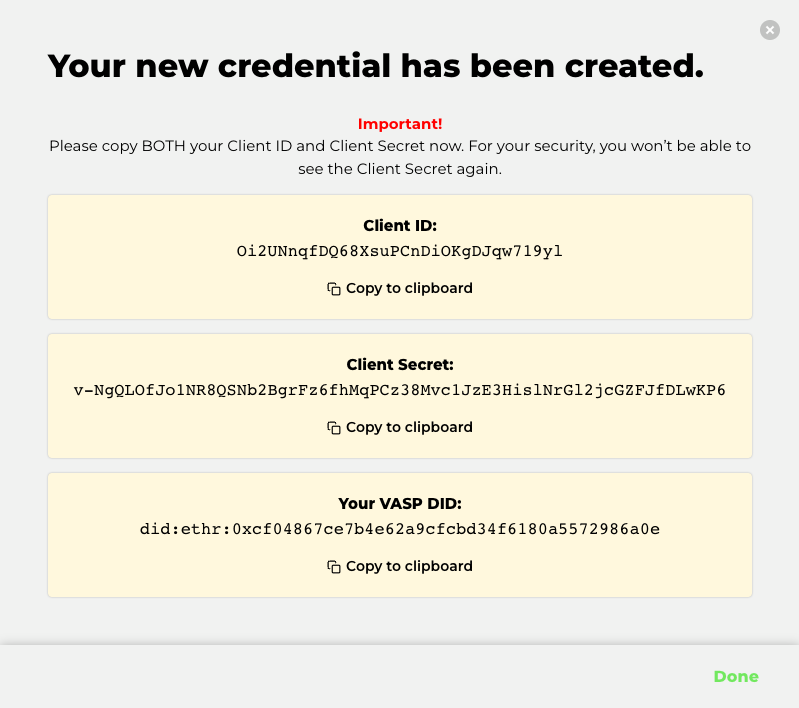
Finding a DID using the API
If you don't already have your vaspDID, you can call:
TEST: GET https://api.notabene.dev/auth/viewer
PROD: GET https://api.notabene.id/auth/viewer
with the accessToken that you generated in the previous step to see information about the authenticated user: "role, jobTitle", name, email, vasps, role-permissions"
In "vasps" you will see the DID(s) of the VASP(s) that you have access to:
{
"did": "did:ethr:0xefbb14b73473ccfd610543af4b1c8fda027c57bf", <-- this is your user's DID
"fields": [
{
"fieldName": "role",
"values": [
{
"value": "admin",
"issuer": "did:ethr:0xc9dc97121e4d0ab0ec2b569c3a16858f5e309ef0",
"issuanceDate": "2022-04-05T08:11:56.000Z",
"expirationDate": null
},
]
},
{
"fieldName": "jobTitle",
"values": [
{
"value": "Solution Wizard",
"issuer": "did:ethr:0xefbb14b73473ccfd610543af4b1c8fda027c57bf",
"issuanceDate": "2022-04-04T10:04:37.000Z",
"expirationDate": null
}
]
},
{
"fieldName": "name",
"values": [
{
"value": "Christoffer Nilsvik",
"issuer": "did:ethr:0xefbb14b73473ccfd610543af4b1c8fda027c57bf",
"issuanceDate": "2022-04-04T10:04:37.000Z",
"expirationDate": null
}
]
},
{
"fieldName": "email",
"values": [
{
"value": "[email protected]",
"issuer": "did:ethr:0xefbb14b73473ccfd610543af4b1c8fda027c57bf",
"issuanceDate": "2022-02-09T11:09:29.000Z",
"expirationDate": null
}
]
}
],
"vasps": [
"did:ethr:0x940a4b2a0932733b842e4aa906761bb3d3bd8148" < -- this is your VASP's DID
],
"roles": [
{
"vaspDID": "did:ethr:0x940a4b2a0932733b842e4aa906761bb3d3bd8148",
"permissions": [
"manage",
"address.uploadAddressList",
"address.registerCustomer",
"auth.customerToken",
"auth.addUserToVASP",
"auth.removeUserFromVASP",
....
"trustframework.updateVASP",
"trustframework.uploadVASPDocument",
"trustframework.approveDocumentRequest",
"trustFramework.getVaspAnalytics"
]
}
}
]
}
No information
If the call to authViewer doesn't return any specific details, make sure that your VASP has been created in the test directory.
Finding a DID using the UI
Finding a DID by searching the network
You can also search for a VASP in our network here: TEST PROD, and see the DID in the URL after "network/" https://app.notabene.dev/network/did:ethr:0x46a7ed5813ce735387df2bfb245bd7722e0de992/hello-crypto
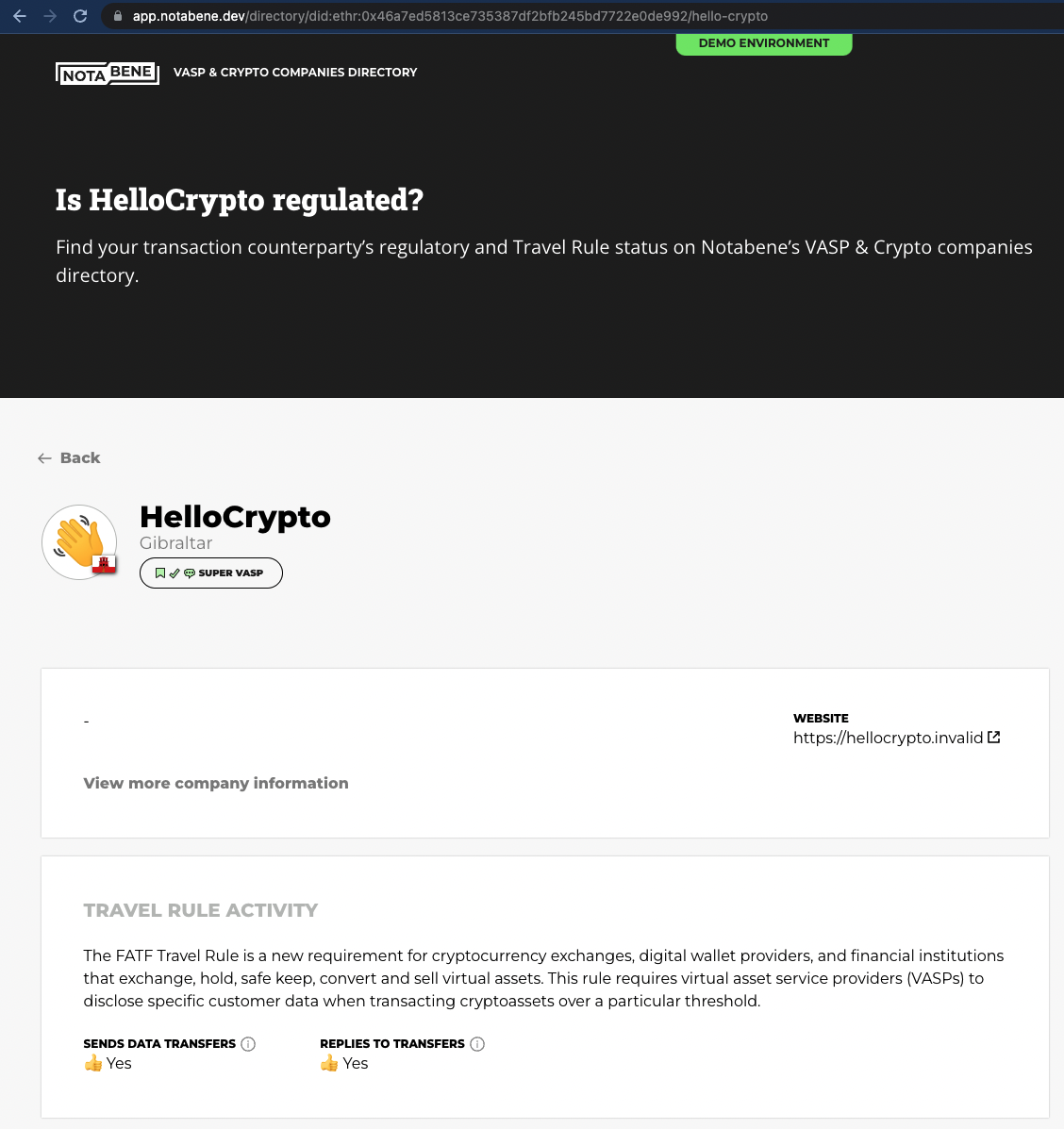
Updated over 1 year ago
Now that you have your accessToken and VASP DID, let's use those to generate a customerToken:
