4. Receiving travel rule messages
Confirmation automation
When you receive travel rule messages from another VASP, you must first confirm that the destination wallet is yours. You will not have access to the originator's information until you have done this.
There are three ways you can automatically confirm that a blockchain address is yours:
- Upload a CSV with all your addresses
- Adding an address one-by-one using API
- Using the the notification webhook to automate the check, this method also allows beneficiary name match;
Note: It can also be manually confirmed one-by-one through the interface until the automation is completed.
When receiving a cryptoasset transfer from a jurisdiction without the Travel Rule
Example of regulation:
If the cryptoasset transfer has missing or incomplete information, VASPs must consider the countries in which the firm operates and the status of the Travel Rule in those countries.
The VASP should take these factors into account when making a risk-based assessment of whether to make the cryptoassets available to the beneficiary.
Deposit page recommendations
To streamline deposits and mitigate any potential input errors, we suggest that you include relevant travel rule information, in addition to the wallet address where your customer can receive their deposits.
This will allow your customer to provide this information to the third-party who is going to transfer the funds to them, or use the correct details when sending to themselves from elsewhere.
This will ensure that the travel rule information about the beneficiary matches your customer records and that the message itself is sent correctly to your exchange.
For example:
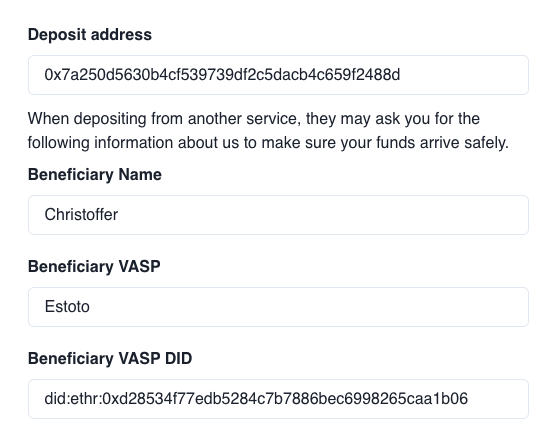
You can also provide this complete information to them as a QR code:

Contents of QR code
ethereum:0x7a250d5630b4cf539739df2c5dacb4c659f2488d?vasp=did%3Aethr%3A0xd28534f77edb5284c7b7886bec6998265caa1b06&label=Christoffer
Updated 2 months ago
