Slack Notifications
How to set up slack to notify you when there's a travel rule message requiring manual review.
Notabene Inbox Notifications on Slack - Demo
Here's what the notifications look like on slack:
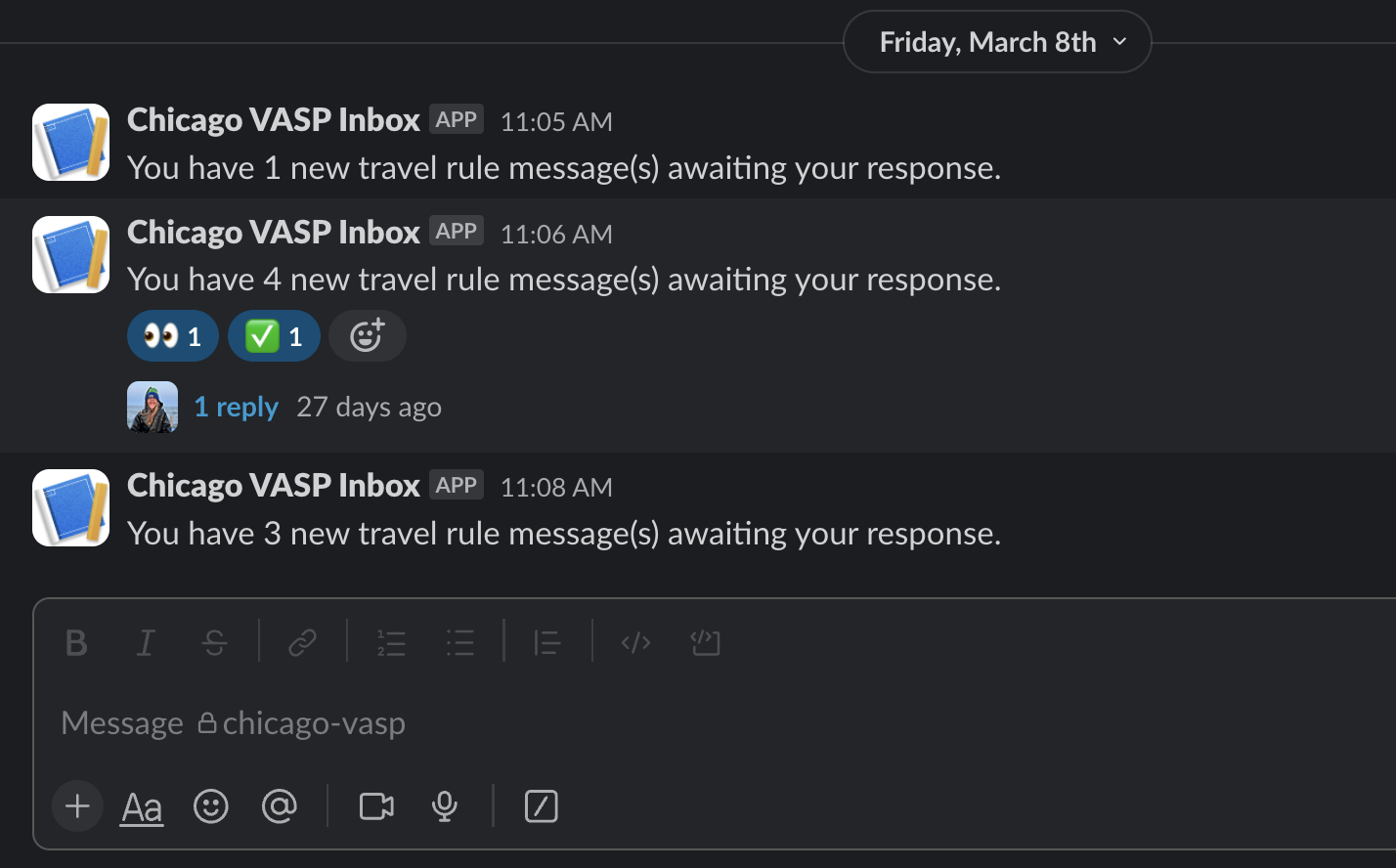
If you're interested then checkout our integration guide below!
Integration Guide
Integration Tutorial
Integration Steps
-
Follow Slack's guide to set up an incoming webhook and link it to the slack channel where you want to receive notifications.
-
Copy the code from the Notabene Slack recipe (linked below) and replace the following fields with your own:
- The Slack webhook URL (this is what you create in step 1!)
- The bearer token to authenticate your API call.
- Your VASP's DID.
-
Configure the correct Notabene API url:
-
Make sure to update the api url in the recipe to the correct environment (default in the recipe is the dev environment):
- prod: api.notabene.id
- dev/sandbox: api.notabene.dev
-
Choose which sections of your inbox you want to poll the API for:
-
Inbox (
{{baseURL}}/tx/list?vaspDID={{vaspDID}}&status=SENT,ACK&txDirection=incoming)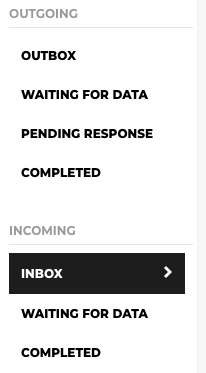
-
Incoming tr messages that are incomplete (
{{baseURL}}/tx/list?vaspDID={{vaspDID}}&status=INCOMPLETE&txDirection=incoming)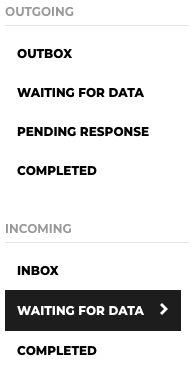
-
Outgoing tr messages that are incomplete (
{{baseURL}}/tx/list?vaspDID={{vaspDID}}&status=INCOMPLETE,WAITING_FOR_INFORMATION&txDirection=outgoing)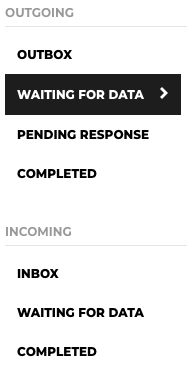
-
-
Updated 11 months ago
