Integrating Notabene Into Your Fireblocks Policies
How to use the status of a travel rule message in your Fireblocks transaction decision making.
Let's take a look at where Notabene sits within your larger Fireblocks transaction flow.
After you create a transaction in Fireblocks the following happens:
- Your travel rule screening policy determines whether or not the transaction will be screened.
- If the transaction is screened then a travel rule message will be created and sent to your counter-party VASP.
- The travel rule screening status will remain pending in Fireblocks until your travel rule message reaches a certain state in Notabene, after which the travel rule screening status will be update to completed, rejected, or cancelled.
- Your travel rule post-screening policy will use the status of your travel rule screening to determine how to proceed with the transaction.
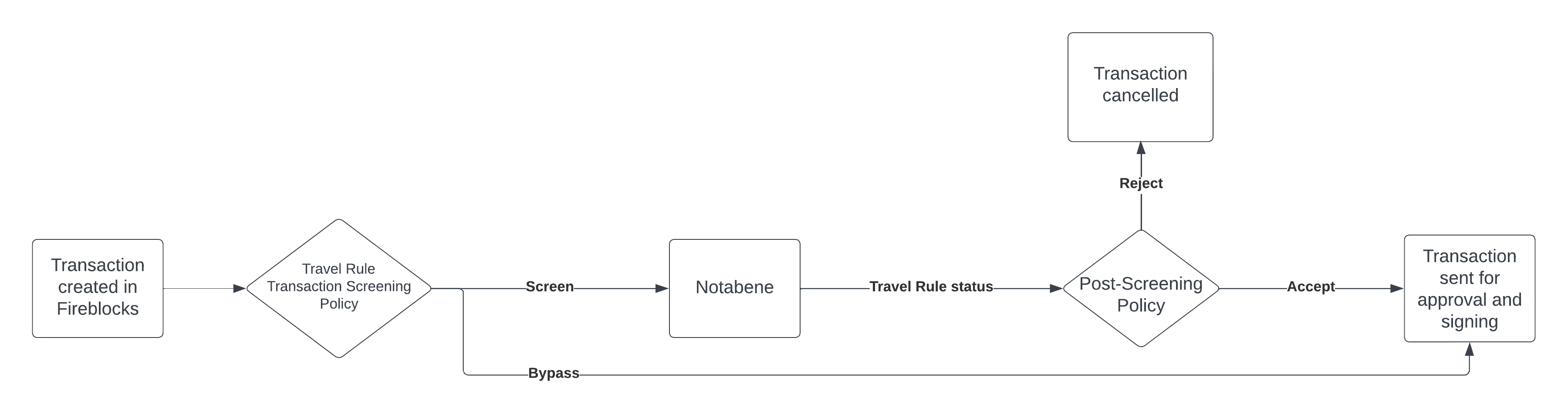
Click to make bigger.
Screening Policy
The travel rule transaction screening policy determines what transactions are forwarded to Notabene. You can read more about travel rule screening policies in Fireblocks here.
The default screening policy is to screen all transactions except the following:
- Transactions along Unsupported Routes.
- Transactions involving unsupported assets (either unsupported by Fireblocks or unsupported by Notabene)
- See Notabene's supported asset list and information on requesting new assets here.
- Transactions without the required additional travel rule data.
- Transactions in a workspace where AML screening is bypassed or not activated.
If a transaction falls into one of the above four categories then the travel rule screening will have a status of "Bypassed".
Deciding When a Notabene Screening is "Complete"
When you screen a Fireblocks transaction through Notabene, the Fireblocks travel rule screening status will be "Pending" until the screening is completed in which case the status will be "Completed", "Cancelled" or "Rejected".
Meanwhile, every travel rule message created on Notabene will have its own Notabene status. You can configure which Notabene status your travel rule message must reach in order to complete the Fireblocks screening.
There are four options for this configuration:
- NEW - You wait to transfer the funds until after the travel rule message is created.
- SENT - You wait to transfer the funds until after the travel rule message is sent to the counter-party VASP.
- ACK - You wait to transfer the funds until after the counter-party VASP has confirmed ownership of the destination blockchain address.
- ACCEPTED - You wait to transfer funds until after the counter-party VASP has accepted the transfer.
You can see the full travel rule message flow below.
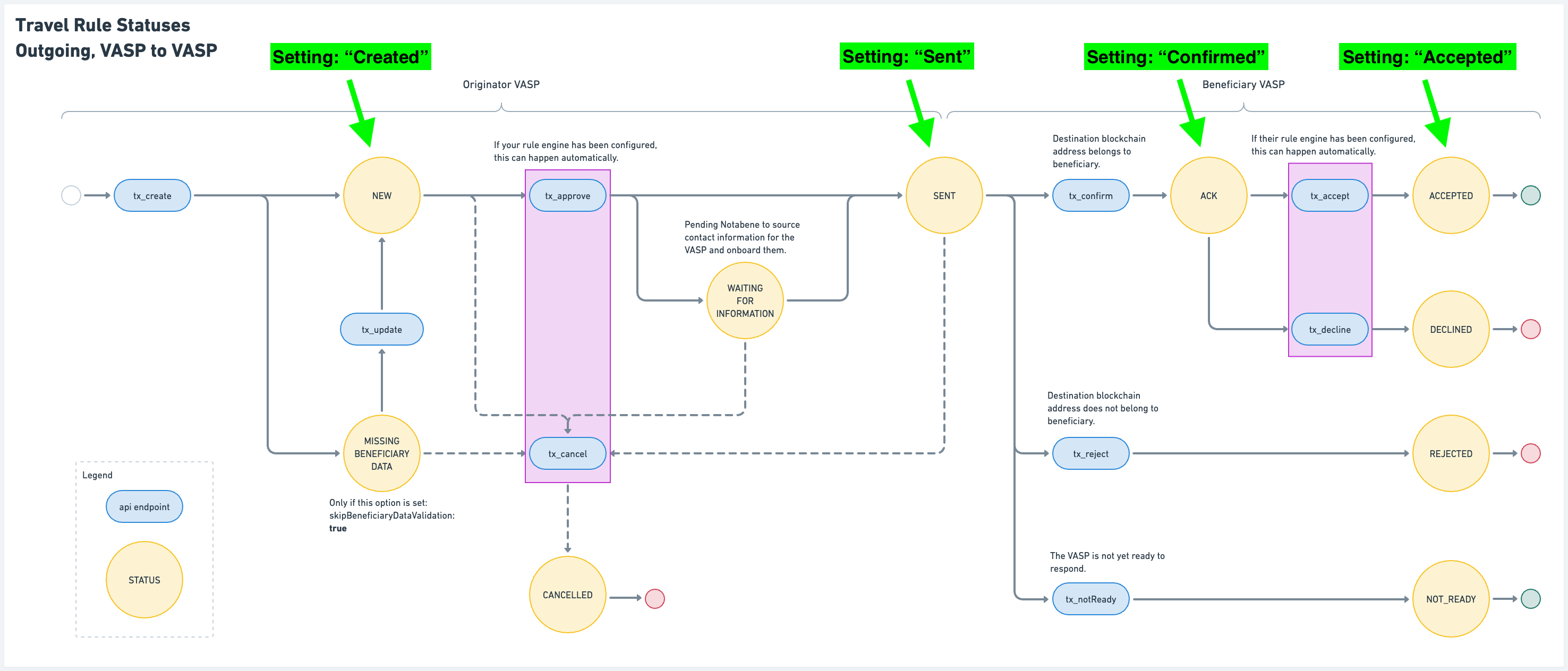
Click to make bigger.
Once you have decided which status you require for a "Complete" screening, you must update the setting in the Notabene UI.
Menu -> Settings -> Blockchain Transaction Authorization
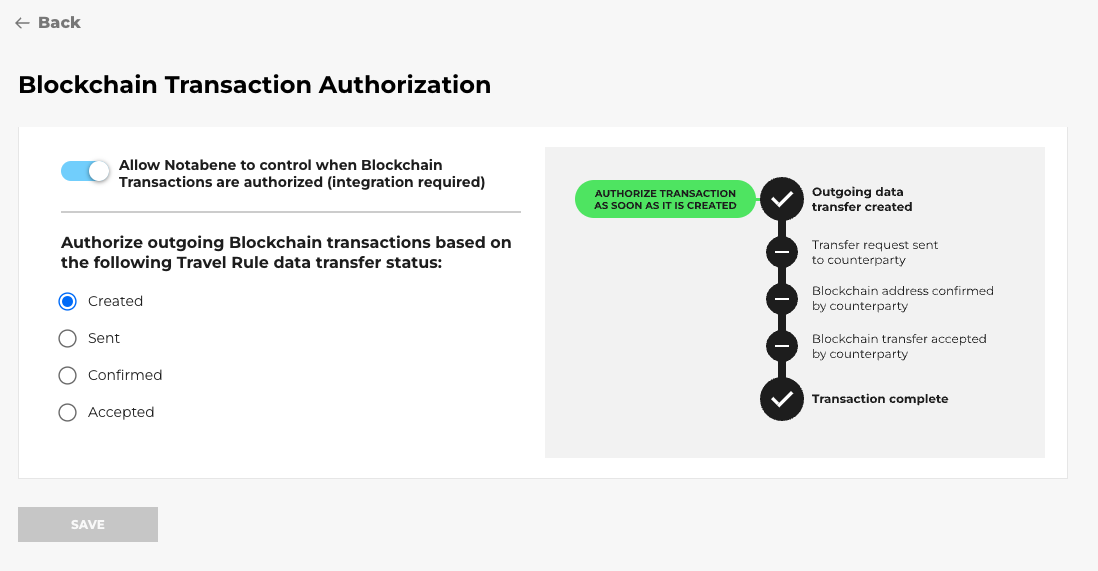
The below tables show the relationship between each Notabene status and Fireblocks screening status depending on the blockchain transaction authorization setting you have chosen.
Fireblocks screening is considered complete when the travel rule message has a status: NEW
| Notabene Setting | Notabene Status | Fireblocks Status |
|---|---|---|
| Created | SAVED | Completed |
| Created | NEW | Completed |
| Created | MISSING_BENEFICIARY_DATA | Completed |
| Created | WAITING_FOR_INFORMATION | Completed |
| Created | CANCELLED | Completed |
| Created | INCOMPLETE | Pending |
| Created | SENT | Completed |
| Created | ACK | Completed |
| Created | ACCEPTED | Completed |
| Created | DECLINED | Completed |
| Created | REJECTED | Completed |
| Created | NOT_READY | Completed |
Fireblocks screening is considered complete when the travel rule message has a status: SENT
| Notabene Setting | Notabene Status | Fireblocks Status |
|---|---|---|
| Sent | SAVED | Completed |
| Sent | NEW | Pending |
| Sent | MISSING_BENEFICIARY_DATA | Pending |
| Sent | WAITING_FOR_INFORMATION | Pending |
| Sent | CANCELLED | Cancelled |
| Sent | INCOMPLETE | Pending |
| Sent | SENT | Completed |
| Sent | ACK | Completed |
| Sent | ACCEPTED | Completed |
| Sent | DECLINED | Completed |
| Sent | REJECTED | Completed |
| Sent | NOT_READY | Completed |
Fireblocks screening is considered complete when the travel rule message has a status: ACK
| Notabene Setting | Notabene Status | Fireblocks Status |
|---|---|---|
| Confirmed | SAVED | Completed |
| Confirmed | NEW | Pending |
| Confirmed | MISSING_BENEFICIARY_DATA | Pending |
| Confirmed | WAITING_FOR_INFORMATION | Pending |
| Confirmed | CANCELLED | Cancelled |
| Confirmed | INCOMPLETE | Pending |
| Confirmed | SENT | Pending |
| Confirmed | ACK | Completed |
| Confirmed | ACCEPTED | Completed |
| Confirmed | DECLINED | Completed |
| Confirmed | REJECTED | Rejected |
| Confirmed | NOT_READY | Completed |
Fireblocks screening is considered complete when the travel rule message has a status: ACCEPTED, DECLINED, REJECTED, or NOT_READY
| Notabene Setting | Notabene Status | Fireblocks Status |
|---|---|---|
| Accepted | SAVED | Completed |
| Accepted | NEW | Pending |
| Accepted | MISSING_BENEFICIARY_DATA | Pending |
| Accepted | WAITING_FOR_INFORMATION | Pending |
| Accepted | CANCELLED | Cancelled |
| Accepted | INCOMPLETE | Pending |
| Accepted | SENT | Pending |
| Accepted | ACK | Pending |
| Accepted | ACCEPTED | Completed |
| Accepted | DECLINED | Rejected |
| Accepted | REJECTED | Rejected |
| Accepted | NOT_READY | Completed |
Post-Screening Policy
Once the Notabene travel rule screening is complete, your Fireblocks post-screening policy will use the screening status to determine what actions are necessary, ie whether or not to proceed with the transaction.
You can read more about how to configure your travel rule post screening policy and see an example here.
Updated 7 months ago
